Simple. User friendly. Your CRM for Google Workspace.
Share Contacts
Voyzu will create and manage a special #voyzu shared contacts label allowing your domain users to share a company-wide list of contacts.
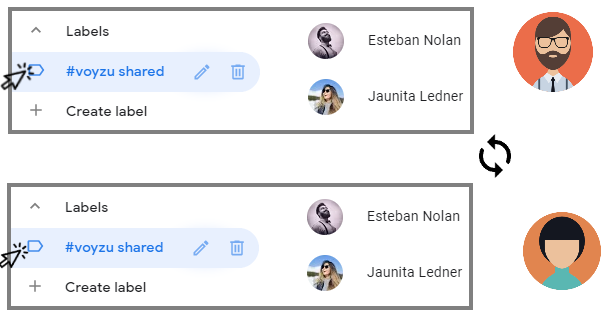
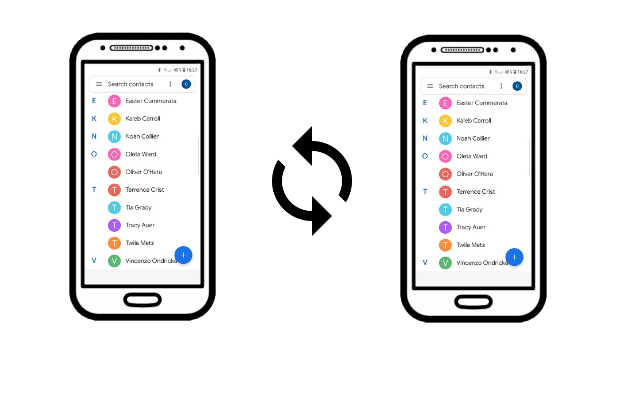
Mobile support
Synchronize contacts to domain users mobile devices
Export contacts
Export your contacts to a Google Spreadsheet
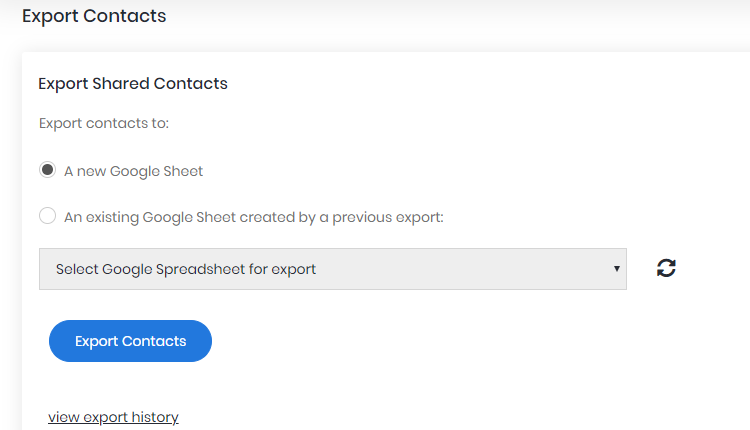
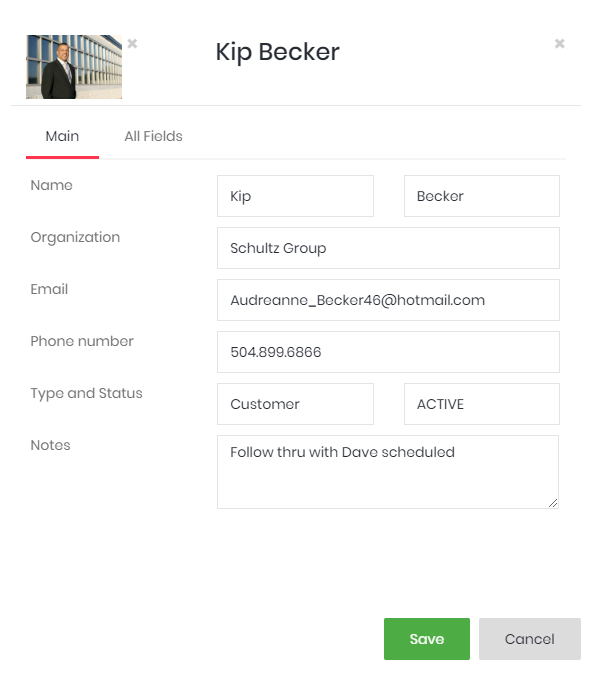
Full data integration
All Google contact fields are supported, including the ability to add a contact profile image. Add standard fields such as email and phone number as well as custom fields.
Control access
Domain admins can manage who has access to Voyzu shared contacts
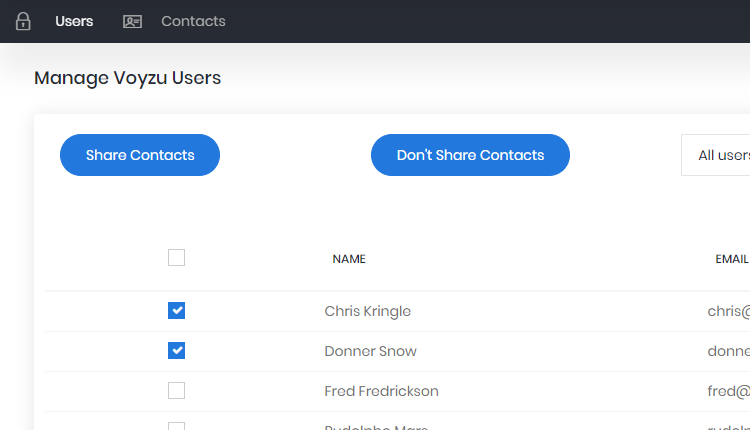
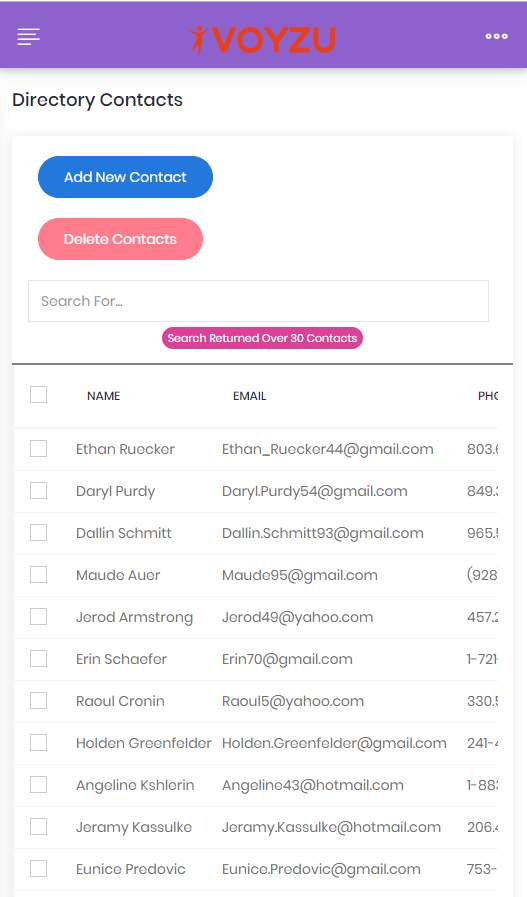
Mobile
Looks and works great on your mobile phone
Embedded Help
A help sidebar guides you through every screen in the application
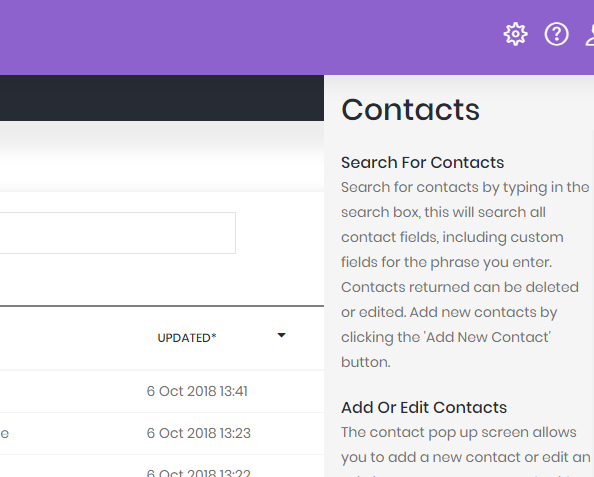

Install voyzu now, simple, quick free install with no set up required!
Install from Google Workspace MarketplaceYou must be a Google Workspace administrator to install Voyzu Shared Contacts Manager for G Suite. If you are not a domain administrator please ask your domain admin to install voyzu from the Google Workspace marketplace